Installation
Requirements
Note that SAGE may be compatible with other versions of Windows and Linux distributions not listed below
Windows 10, 11, Server 2016
Red Hat Enterprise Linux 8
Ubuntu 22
Optional for development
Windows
1. Start the SAGE Server or Node Installer executable
SAGE Server and Node softwares are packaged independently and include separate installers.
After the SAGE distribution has finished downloading it should be available in your download directory. Start the SAGE Server or SAGE Node Installer executable. You may be asked to install Visuall C++ Runtime. If so, select ‘OK’ and proceeed. Select repair if needed.
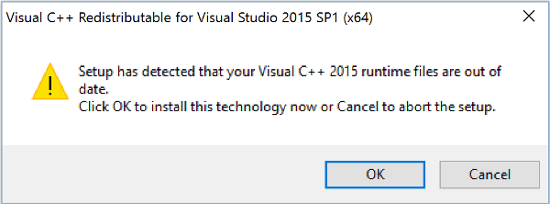
Select the ‘Next’ button to continue with installing SAGE.
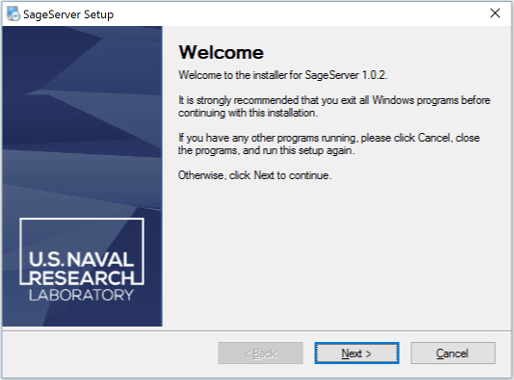
2. Review the SAGE license agreement
Review the terms of agreement. To proceed, agree to the terms of the license agreement.
Select the ‘Next’ button to continue.
3. Select your installation folder
Specify the folder where you want SAGE to be installed. The default folder will be in your Program Files directory.
Select the ‘Next’ button to continue.
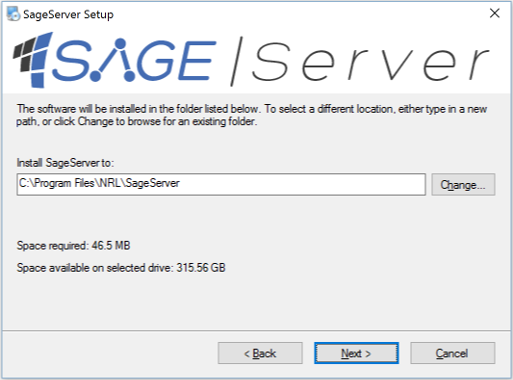
4. Confirm SAGE installation
Select the ‘Next’ button to begin the installation. You may get a security warning to run this file. Select ‘Yes’ to allow SAGE to proceed with installation.
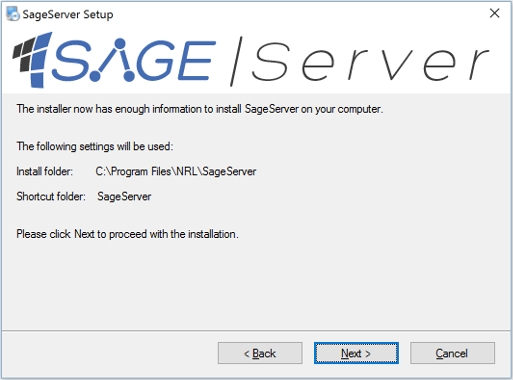
5. Installation complete
Once the installation is complete you can now launch SAGE.
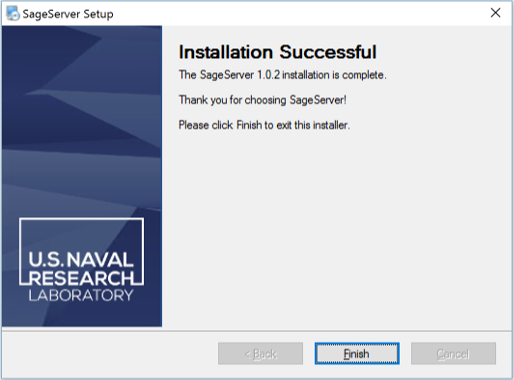
Environment variables
The following System variables will be automatically added:
- SAGE_SERVER_HOME
C:\Program Files\NRL\SageServer
- SAGE_CLASSPATH
%SAGE_SERVER_HOME%;%SAGE_SERVER_HOME%\robotframework-4.1.2.jar;%SAGE_SERVER_HOME%\SageRemoteInterface.jar;%SAGE_SERVER_HOME%\SageJavaBehaviorInterface.jar
- SAGE_NODE_HOME
C:\Program Files\NRL\SageNode
Update your PATH System variable
Java installation requires access to jvm.dll and java.exe. The exact values will change depending on which release of Java you have and whether or not you have the jdk or jre. The jdk is required for Java Behavior development, the jre is sufficient for Java Behavior execution.
- PATH
For Java JDK users: "C:\Program Files\Java\jdk-11.0.2\bin;C:\Program Files\Java\jdk-11.0.2\jre\bin\server"
Python requires access to python.exe. The exact folder may be different on your system.
For Python users: "C:\Program Files\Python310"
Installation on Linux
On a terminal enter the following command, assuming the current sage distribution packages are in the local folder:
sudo rpm -Uvh nrl-sage-node-*.rpm
or
sudo dpkg -i nrl-sage-node-*.deb
Note that the SDK package is optional and needed only for C++ behavior development. Java and Python Behaviors can be developed without it. Note that the Linux Server is still considered to be an experimental version. To install the SDK and Server:
sudo rpm -Uvh nrl-sage-sdk-*.rpm
sudo rpm -Uvh nrl-sage-server-*.rpm
or
sudo dpkg -i nrl-sage-sdk-*.deb
sudo dpkg -i nrl-sage-server-*.deb
Environment variables
SAGE Node needs the Java JVM dynamic library to be in the runtime library search path. This is accomplished by including its location in the LD_LIBRARY_PATH environment variable. This is typically done by including the definition in .bashrc file or .profile file.
It can also be temporarily set using the same command, typically:
- LD_LIBRARY_PATH
export LD_LIBRARY_PATH=$LD_LIBRARY_PATH:{JRE_HOME}/lib/amd64/server